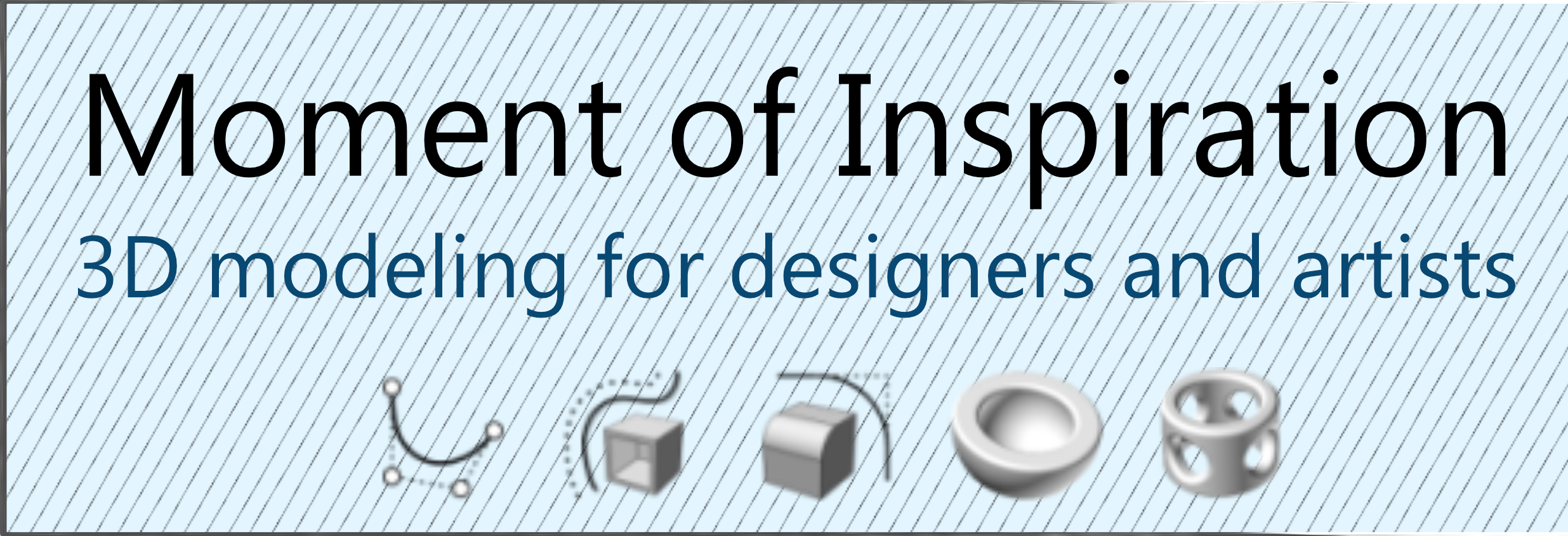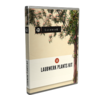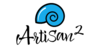for your 3D Design Software Sales,
Training and Consultancy
Products Moment of Inspiration Moi3D-Moment of Inspiration v4 - Upgrade Commercial Win/MAC
Promotional products SketchUp Pro 2024 + V-Ray Solo - Annual Bundle Deal
Products ZWCAD - Advanced 2D Drawing ZWCAD 2024 Standard 1-Year Annual Subscription
Products ZWCAD - Advanced 2D Drawing ZWCAD 2024 Standard 3-Year Annual Subscription
Products ZWCAD - Advanced 2D Drawing ZWCAD 2024 Professional 1-Year Annual Subscription
Products ZWCAD - Advanced 2D Drawing ZWCAD 2024 Professional 3-Year Annual Subscription
Products FlexTools for SketchUp FlexTools - FlexPack Pro - Annual Subscription License
Products Profile Builder for SketchUp Profile Builder 4 for SketchUp Single Commercial License
Products Quantifier Pro for SketchUp Quantifier Pro for SketchUp Single Commercial License
Products SketchPlus for SketchUp SketchPlus - Perpetual Single User Commercial License
Moi3D-Moment of Inspiration v4 - Upgrade Commercial Win/MAC
r.r.p. £78.00
£75.00
Price Excludes VAT,
Delivery charges apply for hardware goods only
Browse these categories as well:
**DEALS**, SketchUp Pro Subscriptions - Commercial
ZWCAD 2024 Standard 1-Year Annual Subscription
£252.00
Price Excludes VAT,
Delivery charges apply for hardware goods only
ZWCAD 2024 Standard 3-Year Annual Subscription
£675.00
Price Excludes VAT,
Delivery charges apply for hardware goods only
ZWCAD 2024 Professional 1-Year Annual Subscription
£360.00
Price Excludes VAT,
Delivery charges apply for hardware goods only
ZWCAD 2024 Professional 3-Year Annual Subscription
£965.00
Price Excludes VAT,
Delivery charges apply for hardware goods only
FlexTools - FlexPack Pro - Annual Subscription License
£80.00
Price Excludes VAT,
Delivery charges apply for hardware goods only
Customers who bought this product also bought
|
|
Laubwerk Plants Kit Freebie
£0.00
*
|
|
*
Price Excludes VAT,
Delivery charges apply for hardware goods only
Browse these categories as well: FlexTools for SketchUp, **DEALS**
New
Browse these categories as well:
Profile Builder for SketchUp, **DEALS**
Profile Builder 4 for SketchUp Single Commercial License
r.r.p. £94.00
£92.75
Price Excludes VAT,
Delivery charges apply for hardware goods only
Quantifier Pro for SketchUp Single Commercial License
£62.00
Price Excludes VAT,
Delivery charges apply for hardware goods only
Customers who bought this product also bought
|
Artisan 2 Annual Subscription
£77.00
*
|
|
BoolTools 2 for SketchUp
£23.00
*
|
|
Double Cut for SketchUp
£30.00
*
|
|
*
Price Excludes VAT,
Delivery charges apply for hardware goods only
Browse these categories as well: Quantifier Pro for SketchUp, **DEALS**
SketchPlus - Perpetual Single User Commercial License
£85.00
Price Excludes VAT,
Delivery charges apply for hardware goods only