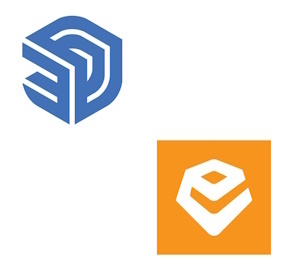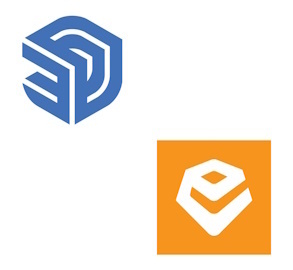for your 3D Design Software Sales,
Training and Consultancy
Products Enscape3D for ArchICAD, SketchUp, Revit, Rhino ...
Enscape3D for ArchICAD, SketchUp, Revit, Rhino & Vectorworks

.
.
.
Enscape 4.0 - What’s new
Introduction
Experience the speed and ease of real-time visualization with these updates
Animated vegetation assets
Enjoy 178 variations of new animated vegetation assets. This collection includes trees, bushes, and flowers
specific to North and Southern Europe, North America, Australia, and Oceania regions.
Unique people assets
32 new unique people assets have been added to the Enscape Asset Library. Choose from a collection of
people in various poses, wearing different outfits and accessories.
NVIDIA Denoiser for capture exports
Reduce noise for capture exports with the NVIDIA Denoiser. Enabled for image, mono panorama, and video renderings when activated in the settings.
New VR headset support
Enjoy official support for new virtual reality (VR) head-mounted displays (HMD): Meta Quest 3 and HTC Vive Pro 2.
Chaos interoperability
The introduction of V-Ray Scene Exporter lets you transfer key data from Enscape to V-Ray and other design applications, including 3ds Max and Cinema 4D.
Additional features
Enscape 4.0 also includes a UI reskin, support for Rhino 8.3, and a Revit Worksharing optimization.
================================================================================
What’s new in Enscape 4.0 on Windows:
▪ Animated vegetation assets: Add more variety to your designs with new vegetation assets, featuring
over 170 region-specific plants and over 30 diverse characters.
▪ Cutting-edge denoising solution: Enjoy smoother, cleaner visuals with Enscape’s cutting-edge denoising solution, powered by NVIDIA ReLAX technology.
▪ New VR headset support: Experience smoother performance, faster load times, and crisper details in VR with the Meta Quest 3 and HTC Vive Pro 2 headsets.
▪ Support for Rhino 8.3: Use Enscape 4.0 with the latest version of Rhino and work seamlessly within your preferred environment.
▪ Sleeker UI design: Enjoy an enhanced user experience with blue shades and stylish icons for better
readability and visual clarity.
▪ Ray-traced artificial lights (Beta): See enhanced artificial lighting accuracy with ray-traced artificial
lights, ensuring sharp and precise shadow edges.
▪ Improved reflections & global illumination: Enjoy superior rendering quality and accuracy in captures
with hardware ray tracing and our latest optimizations to ray trace complex projects harnessing the
complete GPU’s memory.
What’s new in Enscape 4.0 on Mac:
▪ Platform alignment: Enjoy the same Enscape experience on Mac and Windows, making use of
Collaborative Annotations, Adjustable Assets, Site Context, Custom Asset Library, Dynamic Asset
Placement, BIM Data, and more.
▪ Enhanced vegetation and people assets: Elevate your designs with over 170 new vegetation assets and over 30 diverse people assets.
▪ Cutting-edge denoising solution: Experience smoother, cleaner visuals with Enscape’s cutting-edge
denoising solution, powered by NVIDIA ReLAX technology.
▪ Sleeker UI design: Enjoy an enhanced user experience with blue shades and stylish icons for better
readability and visual clarity.
▪ Support for Rhino 8.3: Use Enscape 4.0 with the latest version of Rhino and work seamlessly within your preferred environment.
=============================================================================
System Requirements - Windows (min)
Operating system: Windows 10 or higher
Graphics card: NVIDIA or AMD dedicated GPU with 4GB VRAM that supports Vulkan 1.1
NVIDIA GeForce GTX 900 series / Quadro M series and newer
AMD Radeon RX 400 series / equivalent Radeon Pro series and newer
VRAM: 4GB VRAM
Unsupported hardware: Radeon 6000 mobile GPU’s Intel Integrated Graphics onboard GPU’s SLI
Windows - Enscape 4.0 plug-in is provided for the following host applications:
Revit (2021, 2022, 2023, and 2024)*
SketchUp (2021, 2022, and 2023)
Rhino (6.0, 7.0 and 8.3 or later)
Archicad (24, 25, 26 and 27)
Vectorworks (2021, 2022, 2023 (Service Pack 1 or later) and 2024)
System Requirements - MAC (min)
Operating system: Monterey 12.6 and higher
Apple M1: MacBook Air (M1, 2020)
MacBook Pro (M1, 2021)
iMac (M1, 2021)
Mac mini (M1, 2020)
Apple M2: MacBook Air (M2, 2022)
MacBook Pro (M2, 2022)
Apple M3: MacBook Pro (M3, 2023)
iMac (M3, 2023)
Unsupported solutions: Macs with Intel CPU and Intel or AMD GPU
MAC - Enscape plug-in is provided for the following host applications:
SketchUp (2022 and 2023)*
Archicad (26 and 27)
Vectorworks (2023 (Service Pack 6) and 2024)
Rhino 7.0 and 8.3 or later