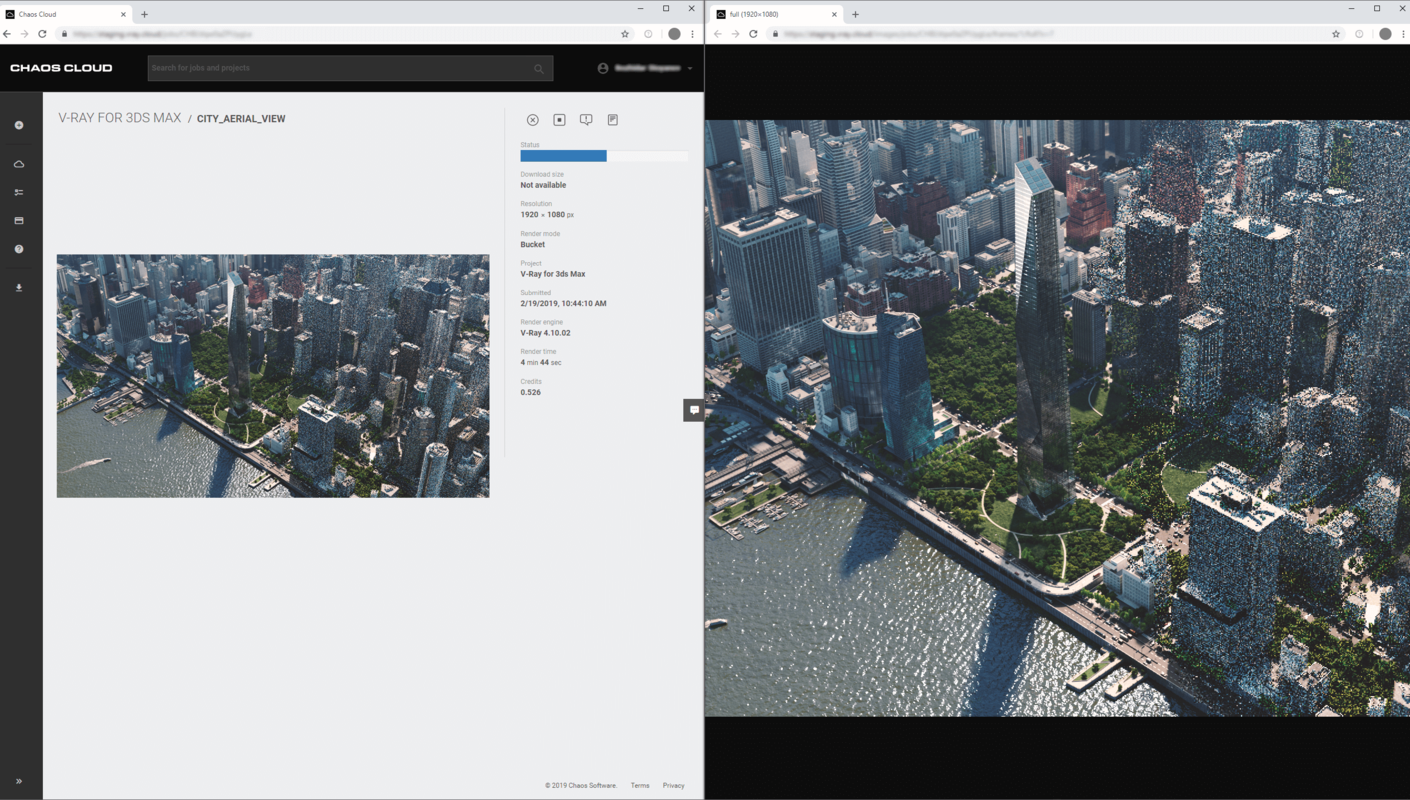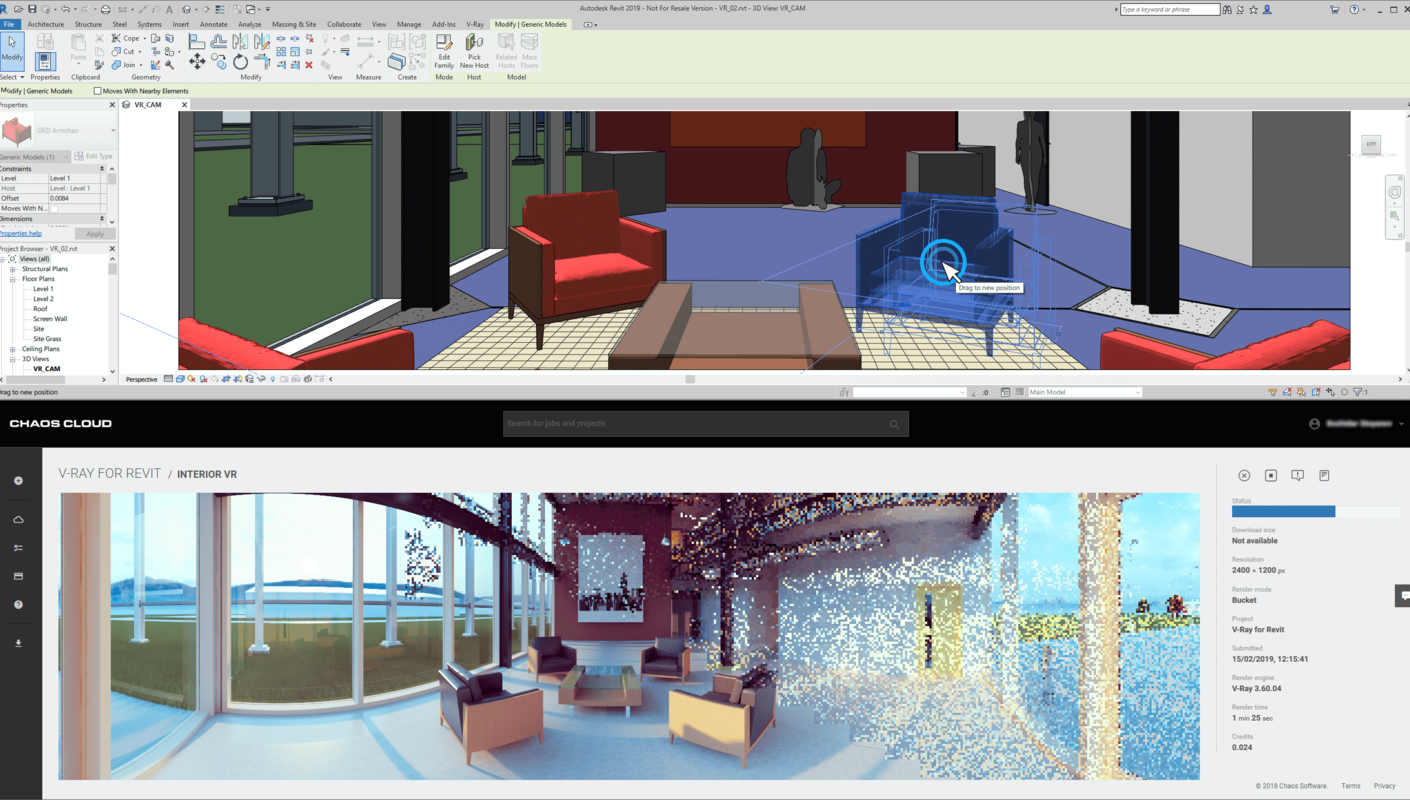for your 3D Design Software Sales,
Training and Consultancy
Products Chaos V-Ray Solutions V-Ray Premium 3-Year Subscription
Products Chaos V-Ray Solutions V-Ray Enterprise 1-Year Subscription
Products Chaos V-Ray Solutions V-Ray Enterprise 3-Year Subscription
Products Chaos V-Ray Solutions Chaos Vantage 1-Year New Subscription
Products Chaos Cloud Rendering V-Ray Cloud Credits - 100
Products Chaos Corona Corona Renderer - Premium Annual Subscription
Products Chaos Corona Chaos Corona - Solo Annual Subscription
Products Enscape3D for ArchICAD, SketchUp, Revit, Rhino ... Enscape Fixed New Seat Licence - 1 Year per seat licence
Products Enscape3D for ArchICAD, SketchUp, Revit, Rhino ... Enscape Fixed Seat Renewal Licence - 1 Year per seat licence
Products Enscape3D for ArchICAD, SketchUp, Revit, Rhino ... Enscape Floating New Licence - 1 Year license on Multiple Machines
V-Ray Premium 3-Year Subscription
r.r.p. £1,692.00
£1,538.00
Price Excludes VAT,
Delivery charges apply for hardware goods only
V-Ray Enterprise 1-Year Subscription
r.r.p. £478.00
£459.00
Price Excludes VAT,
Delivery charges apply for hardware goods only
V-Ray Enterprise 3-Year Subscription
r.r.p. £1,436.40
£1,436.40
Price Excludes VAT,
Delivery charges apply for hardware goods only
Chaos Vantage 1-Year New Subscription
r.r.p. £520.80
£520.80
Price Excludes VAT,
Delivery charges apply for hardware goods only
V-Ray Cloud Credits - 100
£75.00
Price Excludes VAT,
Delivery charges apply for hardware goods only
Corona Renderer - Premium Annual Subscription
r.r.p. £396.00
£345.00
Price Excludes VAT,
Delivery charges apply for hardware goods only
New
Browse these categories as well:
Chaos Corona, **DEALS**
Chaos Corona - Solo Annual Subscription
r.r.p. £312.00
£285.00
Price Excludes VAT,
Delivery charges apply for hardware goods only
New
Browse these categories as well:
Enscape3D for ArchICAD, SketchUp, Revit, Rhino & Vectorworks, **DEALS**
Enscape Fixed New Seat Licence - 1 Year per seat licence
r.r.p. £438.00
£399.00
Price Excludes VAT,
Delivery charges apply for hardware goods only
New
Browse these categories as well:
Enscape3D for ArchICAD, SketchUp, Revit, Rhino & Vectorworks, **DEALS**
Enscape Fixed Seat Renewal Licence - 1 Year per seat licence
r.r.p. £438.00
£399.00
Price Excludes VAT,
Delivery charges apply for hardware goods only
New
Browse these categories as well:
Enscape3D for ArchICAD, SketchUp, Revit, Rhino & Vectorworks, **DEALS**
Enscape Floating New Licence - 1 Year license on Multiple Machines
r.r.p. £784.80
£735.00
Price Excludes VAT,
Delivery charges apply for hardware goods only