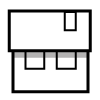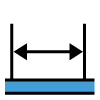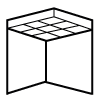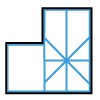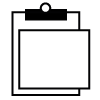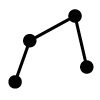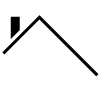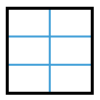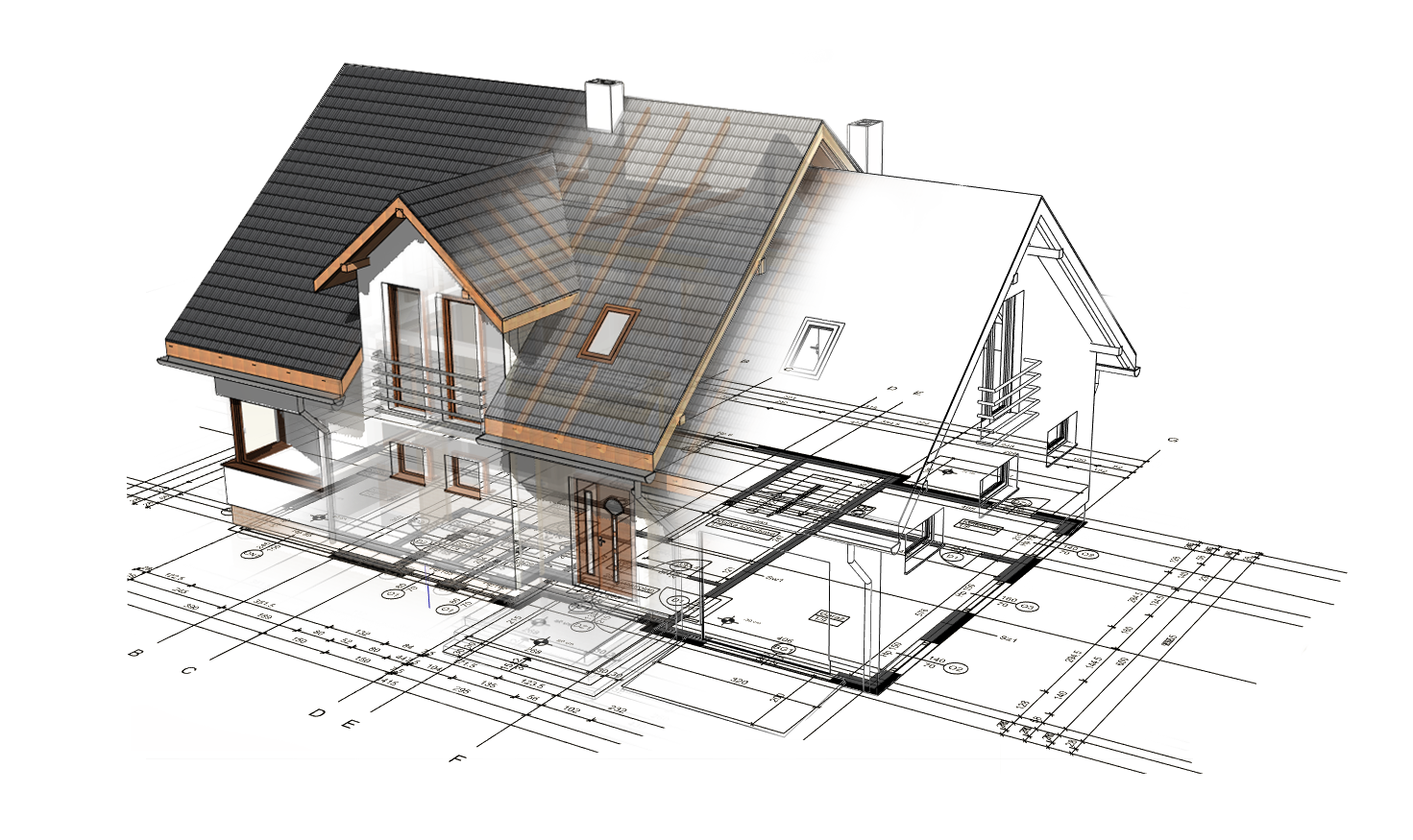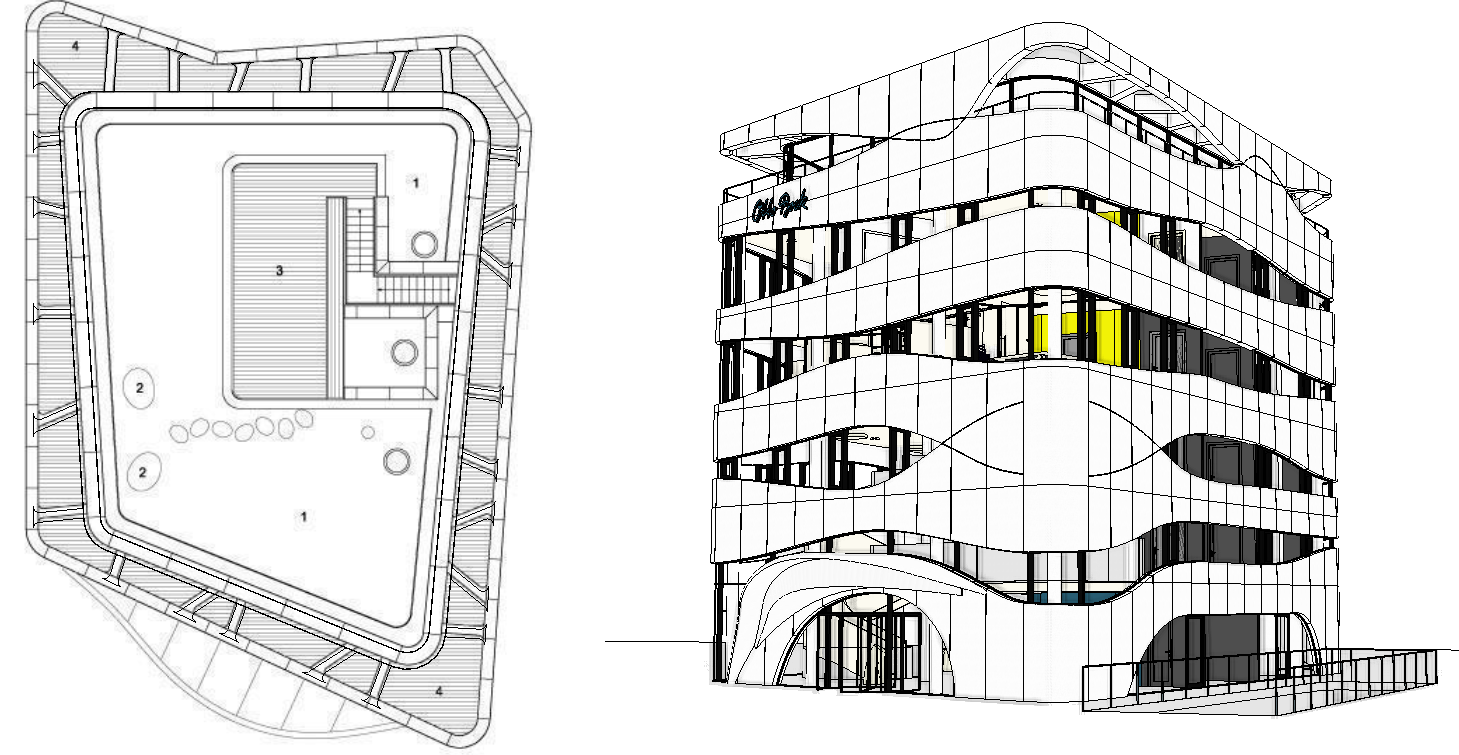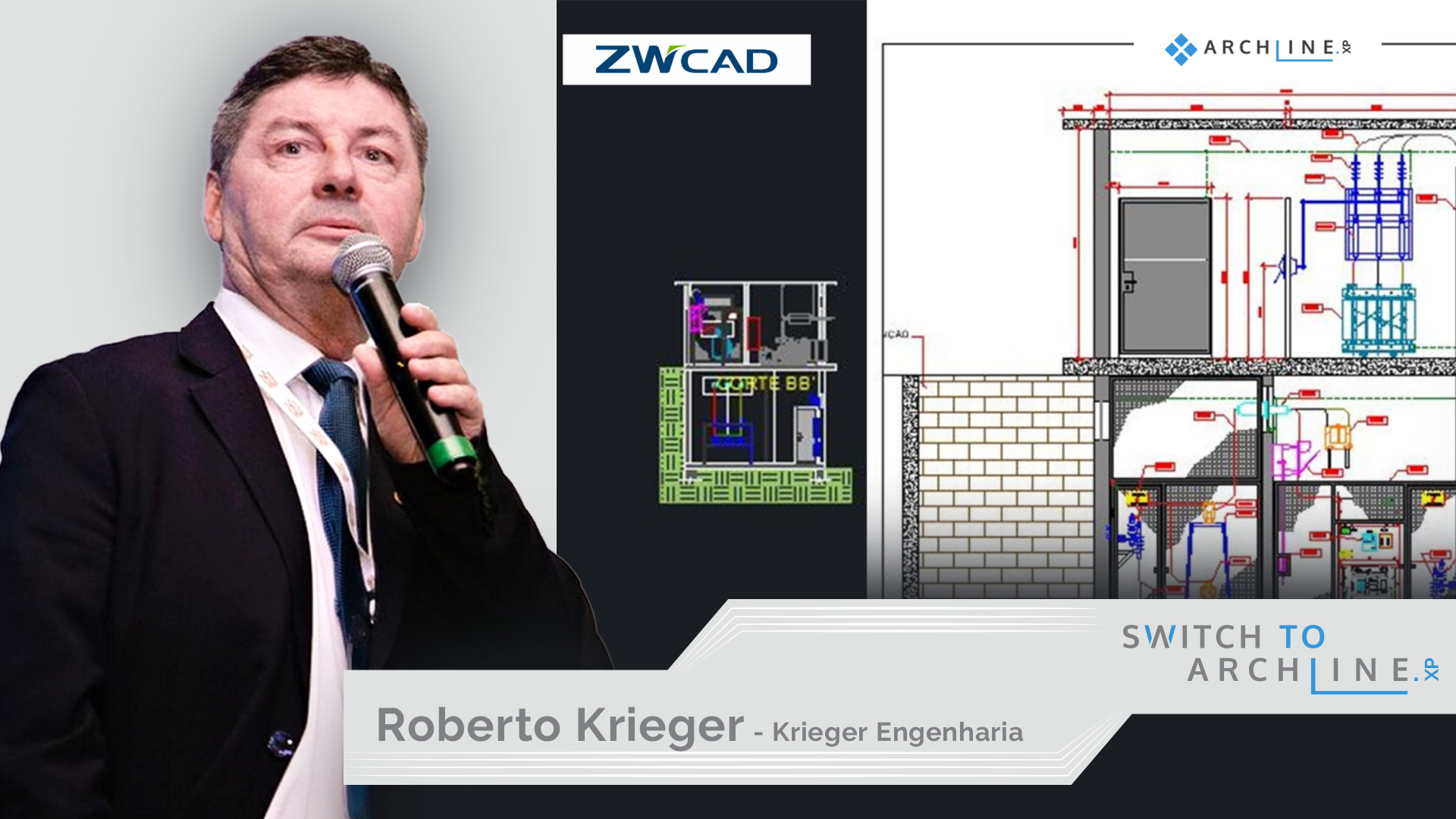ARCHLine.XP LT 2021 to 2023 Single User Perpetual Upgrade
(5% Off from 1st May to 31st May 2023)
BIM SOFTWARE FOR ARCHITECTURAL DESIGN AND TECHNICAL DOCUMENTS

ARCHLine.XP LT, is a BIM (Building Information Modeling) architectural design software. Collaborate with IFC, DWG™, and RVT™ formats. We offer CAD / BIM software that is easy to learn and use at an unprecedented price on the market.
Shadow analysis
Calculate Sun path, shadows, etc. and publish the results on your layouts.
Automatic dimensioning
3 clicks are enough to dimension your whole building project
Suspended ceilings
Add built-in lights, ceilings with multiple levels,
coverings and electrical accessories.
List surfaces
The program automatically regocnizes room contours,
so you can calculate your surfaces easily.
Quantity take-offs
List materials, openings, equipment, furniture, surfaces,
and many more.
With CAD tools you know and love
Use drawing tools you are already familiar with - lines,
polylines, layers, etc.
Parametric Roofs
Create complex structures, edit roof elements, rafters,
battens, purlins, etc. Configure multiple roof layers,
and build your own roof styles.
Curtain walls
Use parametric curtain walls where you can define all aspects -
frame cross-section, glass panel material - down to the finest details.
CAD or BIM?
Using BIM technology, you can create higher-quality designs and replace geometric solids with real architectural and construction elements.
ARCHLine.XP LT is the perfect BIM software for those who already have 2D drawing skills and want to start using BIM aspects. The program helps to create high-quality 3D architectural designs and documentation - get better results in less time.
BUILD UPON YOUR EXISTING CAD SKILLS
ARCHLine.XP LT uses well-known CAD tools, so training time is cut short.
The software introduces BIM elements and parameters to your workflow. You are not drawing lines to represent the architectural entities anymore. You will draw walls, slabs, doors and windows, which have an instant representation both in 2D and 3D.
If you need to change anything, the software updates all instances, viewports, sections and elevations. This is comprehensive planning where mistakes and errors can be filtered out instantly.
MODELING IN ARCHLINE.XP LT
When you draw with ARCHLine.XP, you are not drawing lines, you are drawing architectural elements.
You will work with walls and their own layer structure, heights and materials. Doors/windows are parametric, predefined and saved in libraries usable in many projects. Roofs and floors can be associated to building outer contour lines or they can be sketched freely.
COMPATIBILITY
Are your colleagues or peers using a different software platform? No problem!
Exchange designs freely with other CAD and BIM software users using IFC or DWG™, DXF and RVT™ formats.
BUNDLE FOR BIM AND VISUALS
ARCHLine.XP LT and ARCHLine.XP LIVE – The perfect bundle.
Transform your 3D model from ARCHLine.XP LT to ARCHLine.XP LIVE and you can create high-quality visualization images, videos, and live walkthroughs.
ARCHLine. XP LIVE enables architecture and interior spaces to be visualized in real-time, simulating plants that move in the wind, waving water, and other environmental features such as cloudy sky, sunset, people, vehicles, etc.
There is no rendering time so that you can react to your client's requests immediately, on the fly, and reflect modifications in minutes, regardless of the size and complexity of your project.
ARCHLine.XP LIVE is sold separately.
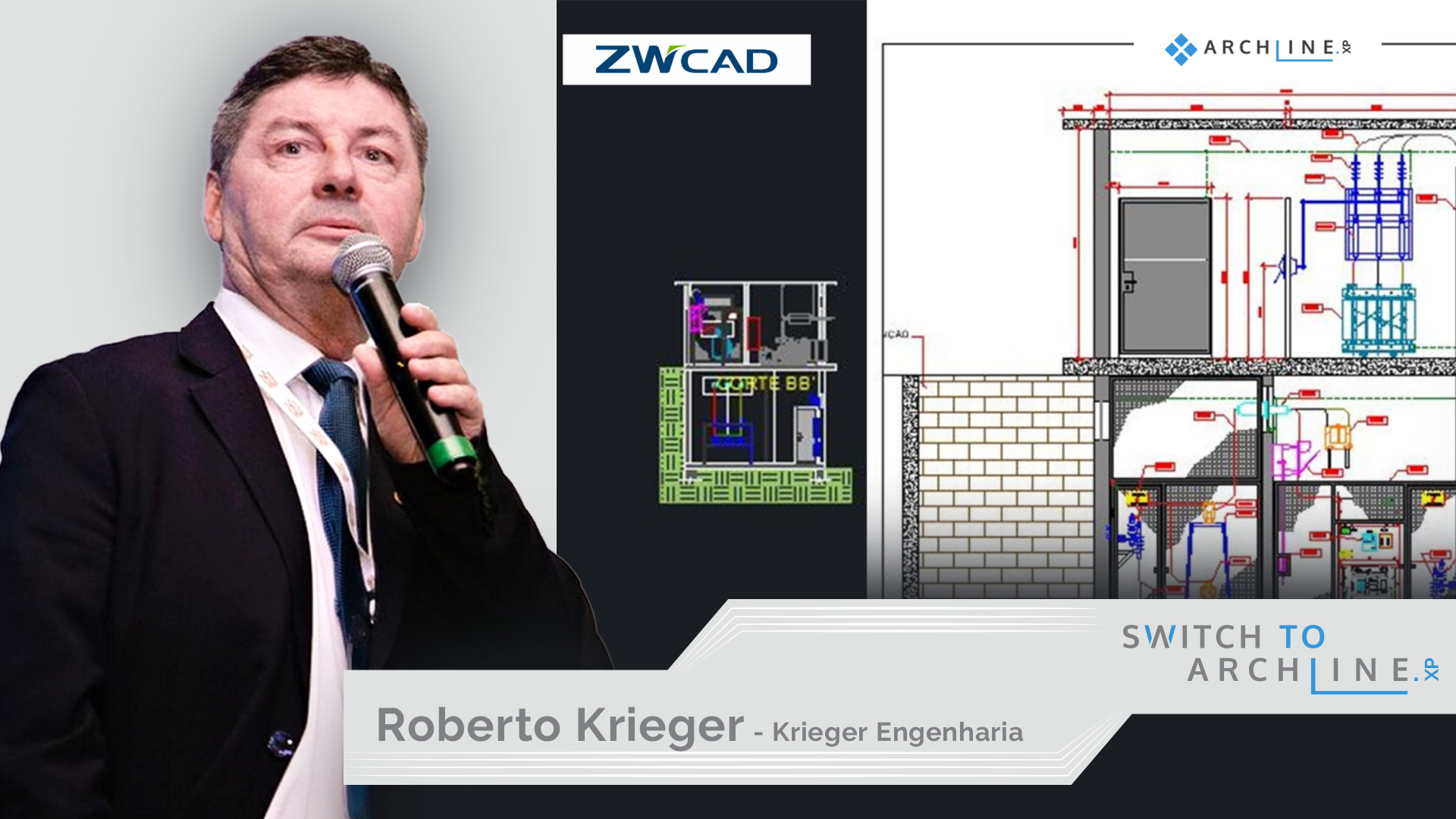
HOW SWITCHING TO BIM IMPACTED MY WORK
A decisive fact to acquire ARCHLine.XP was the day when a client requested the project budget for a small operating room and defined that the project would have to be compatible with BIM.
My first project using ARCHLine was the development of a structure for installing equipment in a hospital facility.
For me, the biggest advantage of using BIM is to allow real-time visualization of the creation of a new project.
RECOMMENDED ANTI-VIRUS SOLUTIONS
Windows Defender, Bitdefender, Norton 360.
If you are not using the Microsoft Windows built-in antivirus, we recommend that you add the program to your exceptions before installing ARCHLine.XP for proper use.
NOT RECOMMENDED ANTI-VIRUS SOLUTIONS
McAfee: in case of running McAfee anti-virus, we cannot guarantee that ARCHLine.XP will operate as expected.
 FOR PC USERS
FOR PC USERS
RECOMMENDED
- Operating System: 64 bit Microsoft Windows 10 with the latest updates installed (Media feature pack needs to be installed for Windows 10 'N' and 'KN' versions).
- Processor (CPU): Intel i7 or 8 core AMD processor.
- Memory (RAM): 16 GB or more.
- Video card (GPU): Video card with DirectX 11 and 9.0c support. Suggestion: NVIDIA or ATI graphics cards with minimum 1 GB or more dedicated memory. Integrated Intel video cards are recommended from Intel HD Graphics 3000.
- Video card (GPU) for LIVE: 4 GB with DirectX 11 support - NVIDIA or AMD. G3D Mark at least 8000. You can find the G3D Mark value of your graphics card here: Passmark Software - Video Card (GPU) Benchmark Charts. Integrated Intel video cards are NOT recommended.
- Hard disk: 1TB HDD or SSD - 2 GB available hard disk space on the installation drive and at least an additional 6 GB free space on the system drive (this is the C: drive in most cases).*
- Display: FullHD (1920x1080) resolution. 4K is supported. For Notebooks, the minimum recommended display size (screen diagonal) is 15 " FullHD (1920x1080). For a 4K resolution monitor, the recommended minimum display size (screen diagonal) is 27".
- Mouse: 2 button, scroll-wheel mouse.
MINIMUM
- Operating System: 64 bit Microsoft Windows 8.1/10 with the latest updates installed (Media feature pack needs to be installed for Windows 10 'N' and 'KN' versions).
- Operating System for LIVE: 64 bit Microsoft Windows 10 - with the latest updates.
- Processsor (CPU): Intel i5 or AMD Phenom processor or better.
- Memory (RAM): 8 GB RAM or more.
- Video card (GPU): Video card with DirectX 11 and 9.0c support. Suggestion: NVIDIA or ATI graphics cards with a minimum of 1 GB or more dedicated memory. Integrated Intel video cards are recommended from Intel HD Graphics 3000. The pre-selection function is not available on Intel cards.
- Video card (GPU) for LIVE: 2 GB with DirectX 11 support - NVIDIA or AMD. G3D Mark at least 3000. You can find the G3D Mark value of your graphics card here: Passmark Software - Video Card (GPU) Benchmark Charts. Integrated Intel video cards are NOT recommended.
- Hard disk: 256 GB HDD - 2 GB available hard disk space on the installation drive and at least an additional 3 GB free space on the system drive (this is the C: drive in most cases).*
- Display: FullHD (1920x1080) resolution.
- Mouse: 2 button, scroll-wheel mouse.
- Virtual machines are not supported in case of LIVE.
*General principle: to run Windows smoothly, min. 15% free hard disk space is required.
 FOR MAC USERS
FOR MAC USERS
- Operating system: Intel powered MAC, running MAC OS X v10.11 "El Capitan" or newer version
+ and Boot Camp
+ and Microsoft Windows* (64 bit Microsoft Windows 8.1/10 with the latest updates installed. Media feature pack needs to be installed for Windows 10 'N' and 'KN' versions.), installed on a virtual hard disk or a physical Boot Camp partition with all necessary drivers.
- Processor (CPU): Intel i5 or better (i7 is recommended).
- Hard disk: 256 GB HDD, - 2 GB available hard disk space on the installation drive and at least an additional 3 GB free space on the system drive (this is the C: drive in most cases)
- Memory (RAM): minimum 8 GB RAM (16 GB RAM or more is recommended) dedicated to running the Windows operating system.
- Mouse: 2 button, scroll-wheel mouse.
* Every new Mac lets you install and run Windows at native speed, using a built-in utility called Boot Camp. In order to run ARCHLine.XP in a Mac environment you need to install the Window operating system too.
DIRECTX SUPPORT
ARCHLine.XP® requires DirectX support on version 11 or 9.0.c level. DirectX 11 is recommended.
How can I update my computer's graphics driver?
- If you have a notebook or laptop computer: Please visit the website of the notebook manufacturer to download the latest driver.
- If you have a desktop or workstation computer: Before you can update the graphics driver, you need to know what kind of graphics card you have. For more information about how to find out what graphics card you have in your PC, do the following. The easiest way is to run the DirectX Diagnostic Tool:
- Click "Start".
- On the "Start" menu, click "Run".
- In the "Open" box, type "dxdiag" (without the quotation marks) , and then click "OK".
- The DirectX Diagnostic Tool opens. Click the "Display" tab.
- On the "Display" tab, information about your graphics card is shown in the "Device" section. You can see the name of your card, as well as how much video memory it has.
- Once you know the kind of graphics card you have, visit the manufacturer's website to download the latest driver. Here are links for downloading drivers from the most common graphics card manufacturers: NVIDIA, ATI (AMD), Intel
Important note: Most Intel graphics solutions are developed for office use and NOT recommended for CAD applications!
CLOUD-BASED SOLUTIONS
ARCHLine.XP only supports Google Drive for storing and managing projects in the cloud. Google Drive is integrated into ARCHLine.XP, however other cloud based solutions are not recommended e.g. Microsoft OneDrive.
NOT SUPPORTED SOFTWARE
LogMeIn users may experience warnings about outdated drivers at the program startup. This is due to the LogMeIn Mirror Driver which may affect the performance while working with ARCHLine.XP. Please contact the LogMeIn HelpDesk for further instructions and information. Uninstalling the LogMeIn Mirror Driver might be necessary. The Plays.TV screen recorder client is reported to be incompatible with ARCHLine.XP, making it unstable and causing frequent crashes. It is highly recommended to uninstall the Plays.TV client, if you have it installed on your computer.
NOT SUPPORTED HARDWARE
- 3DLABS graphics cards
- Mobile Intel (e.g.: 945 GM Express)
- Intel HD Graphics older than HD Graphics 2000
- AMD FireGl and FirePro series