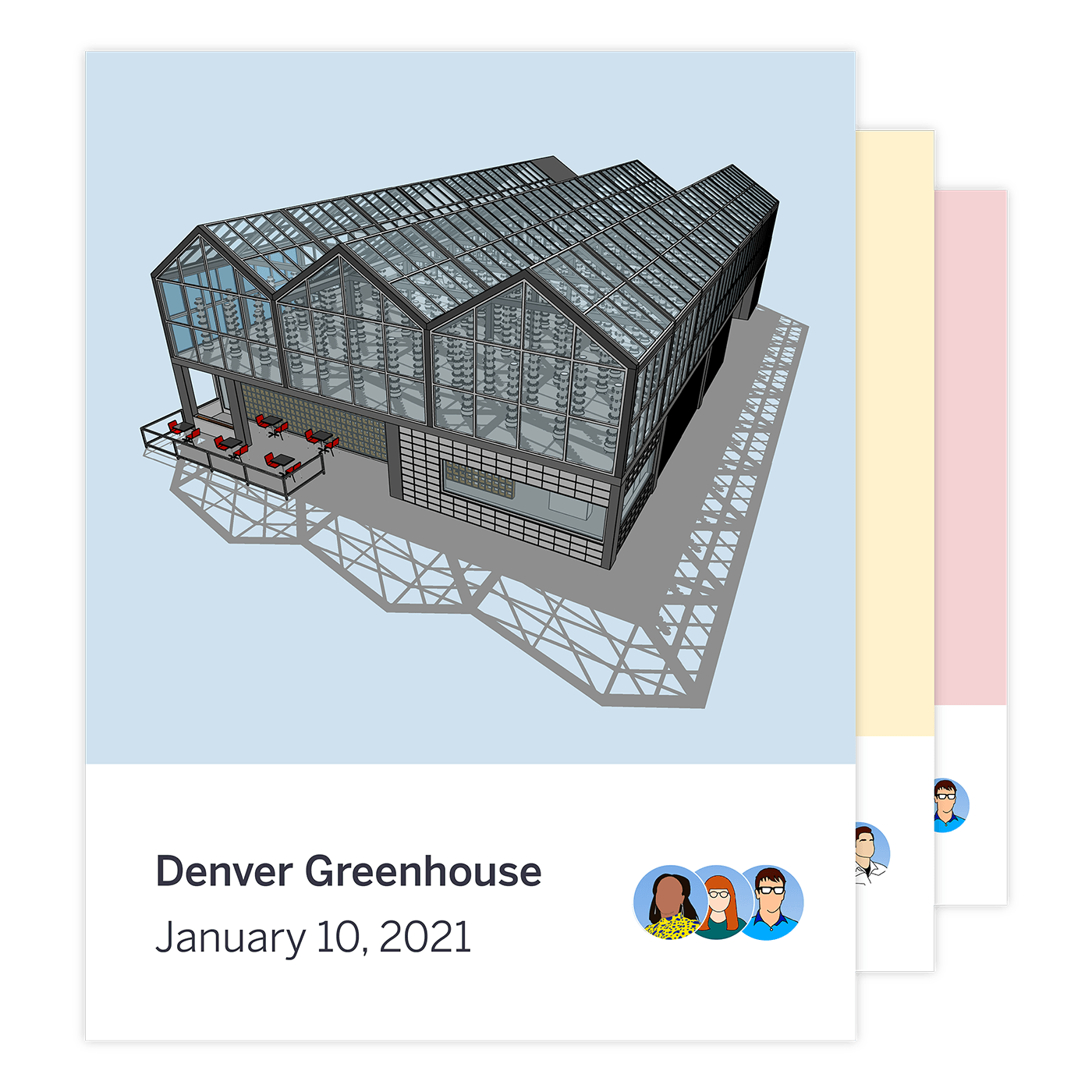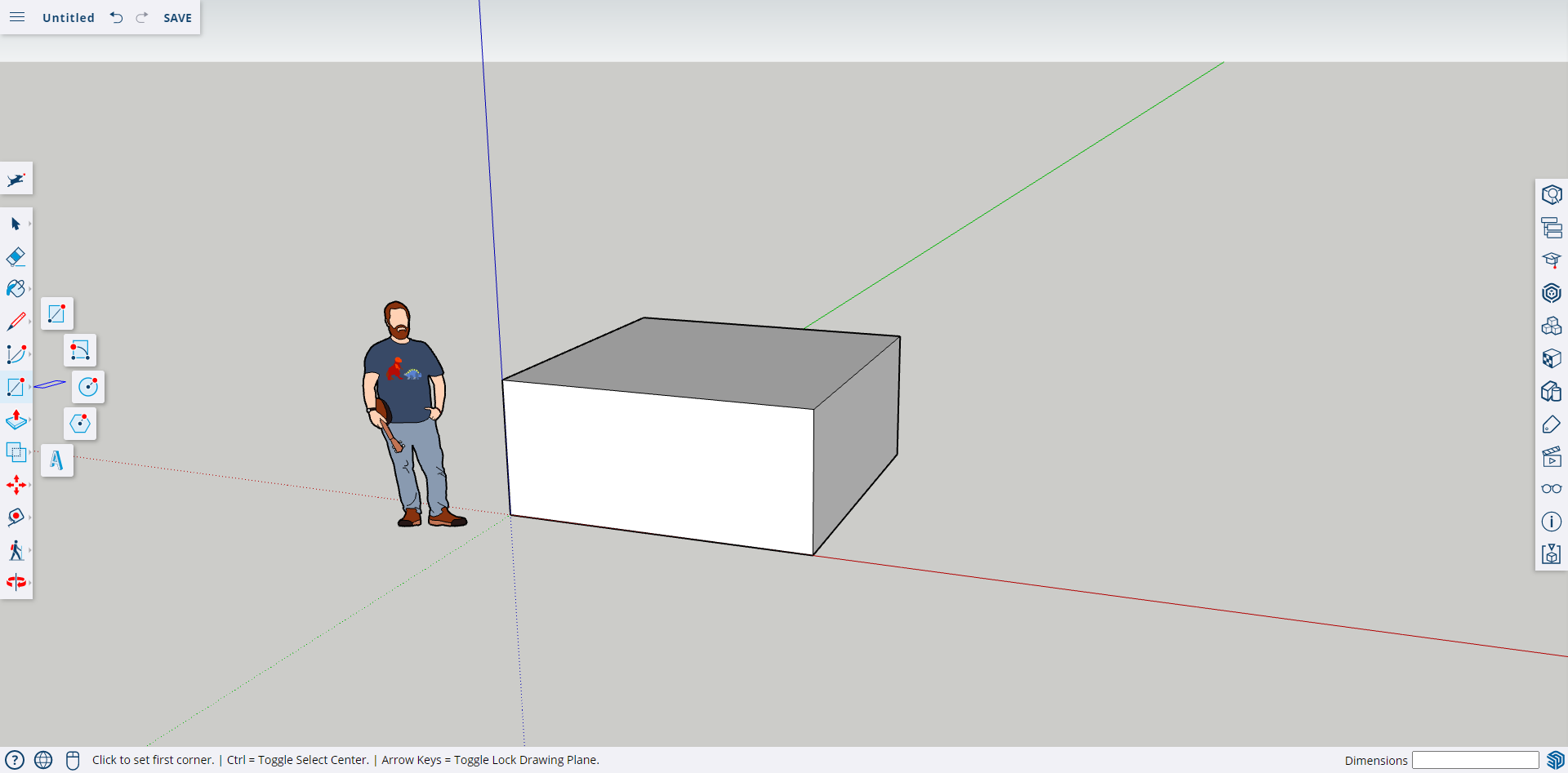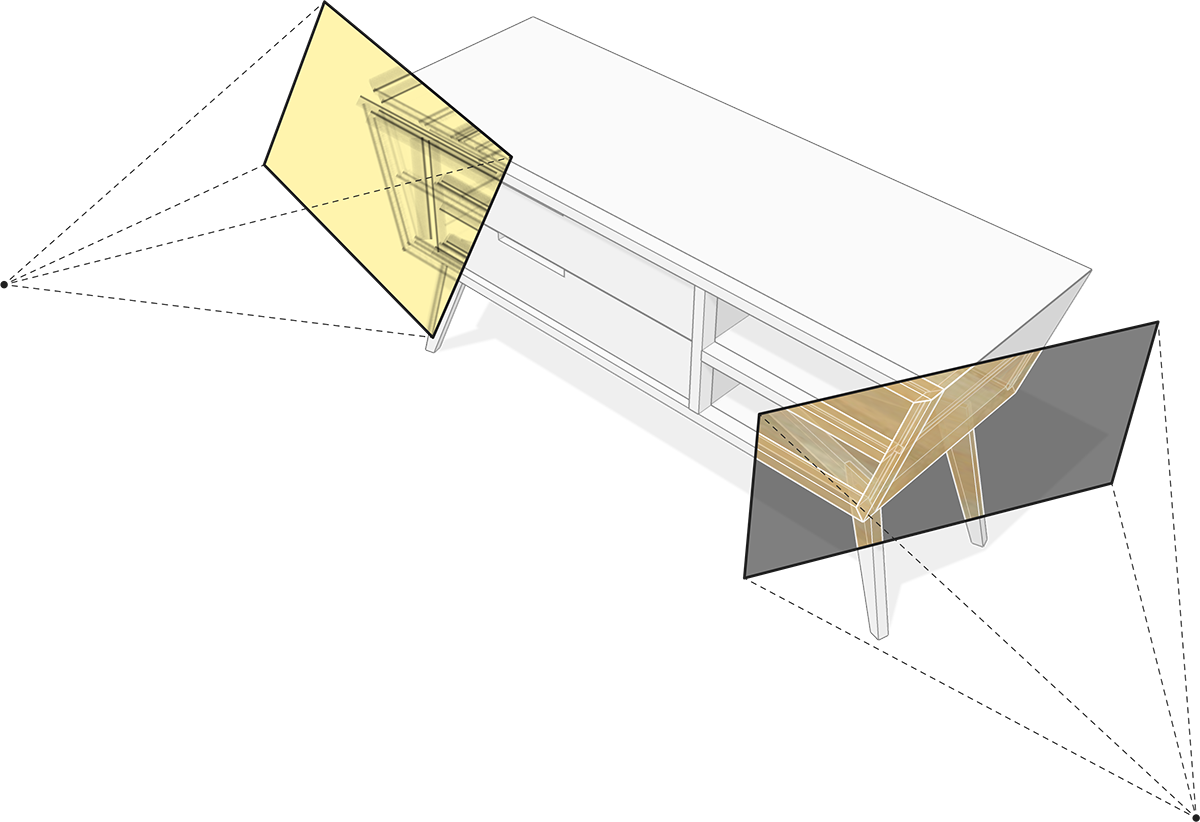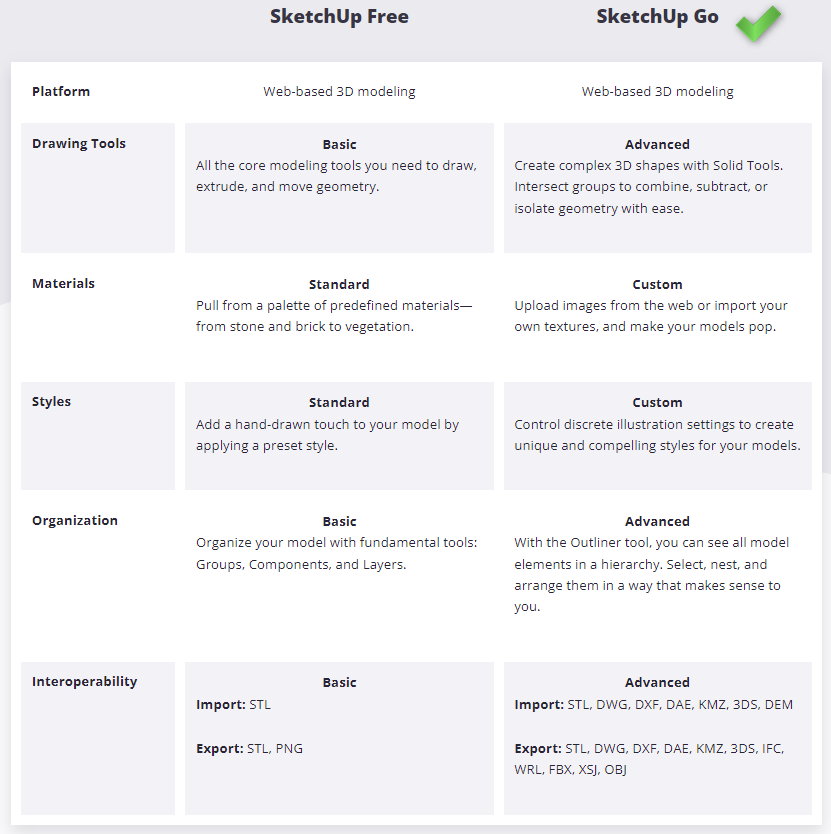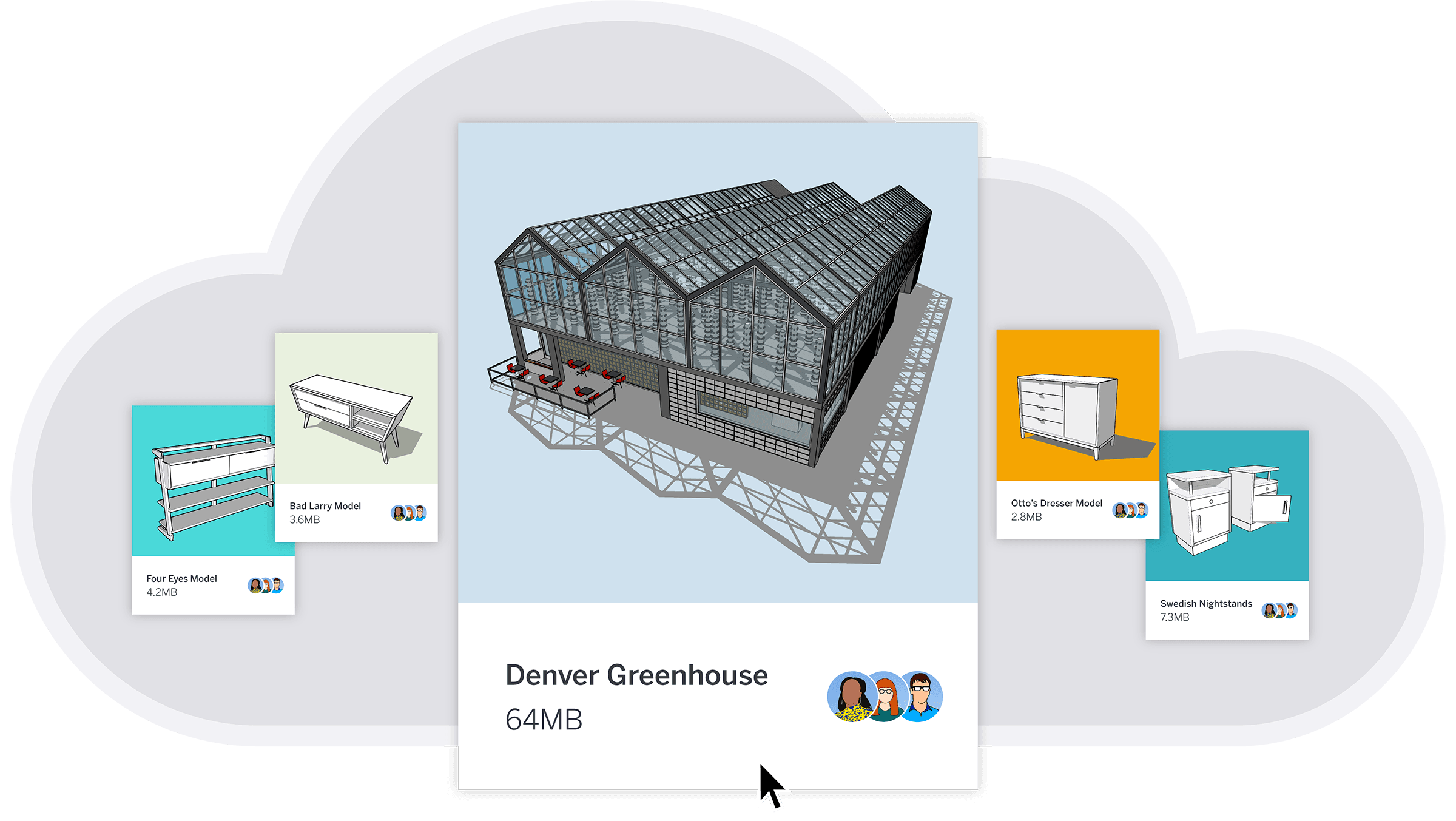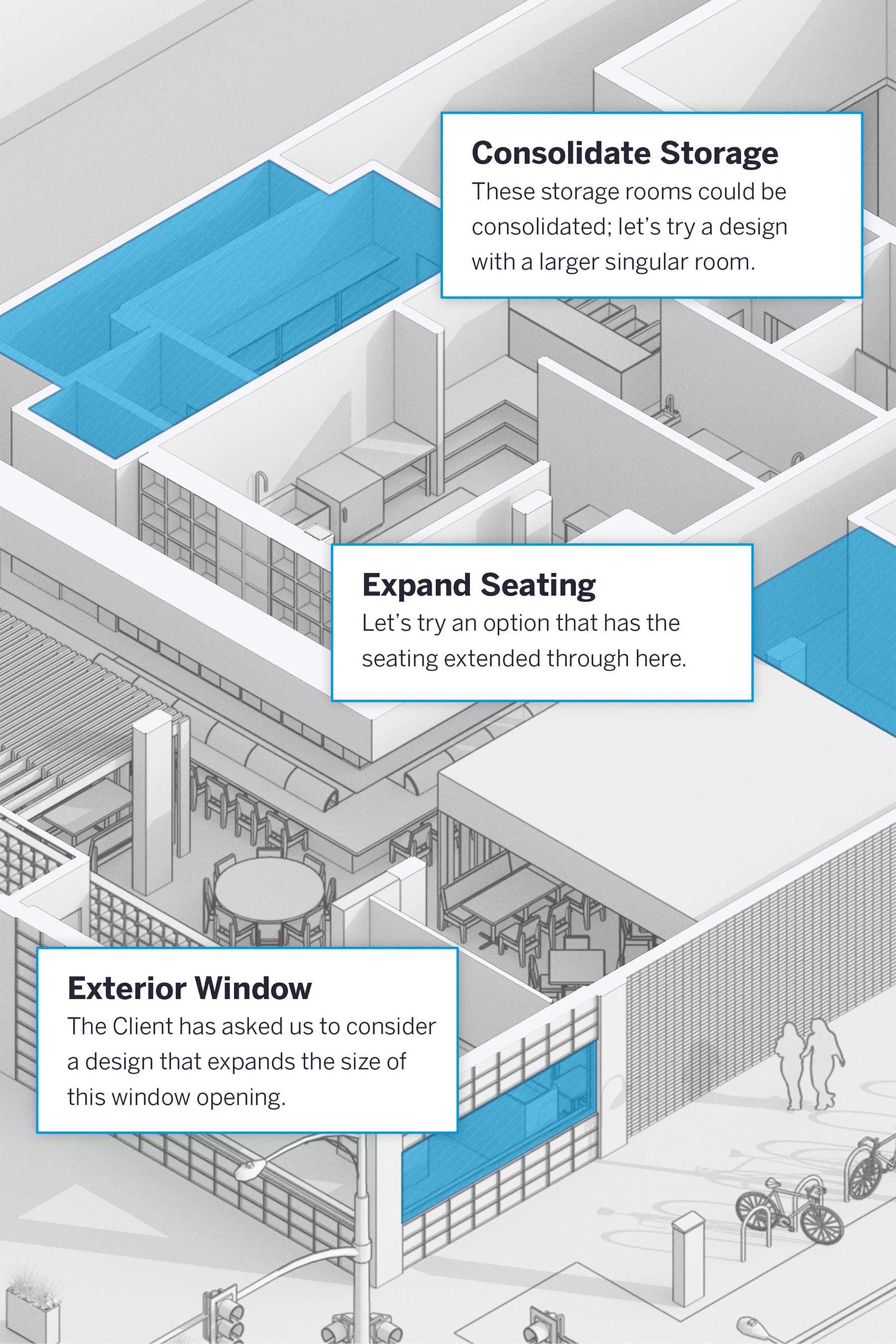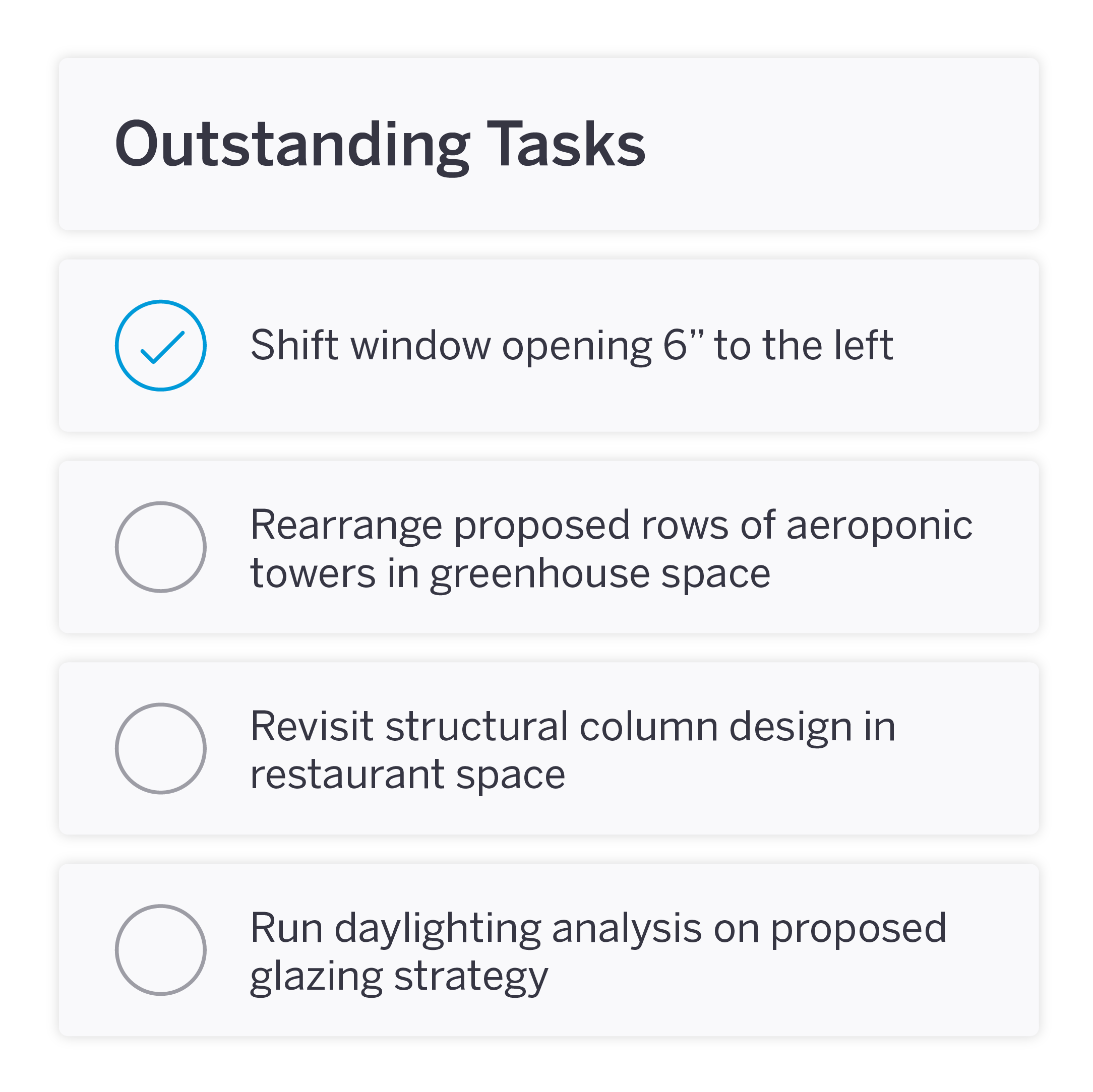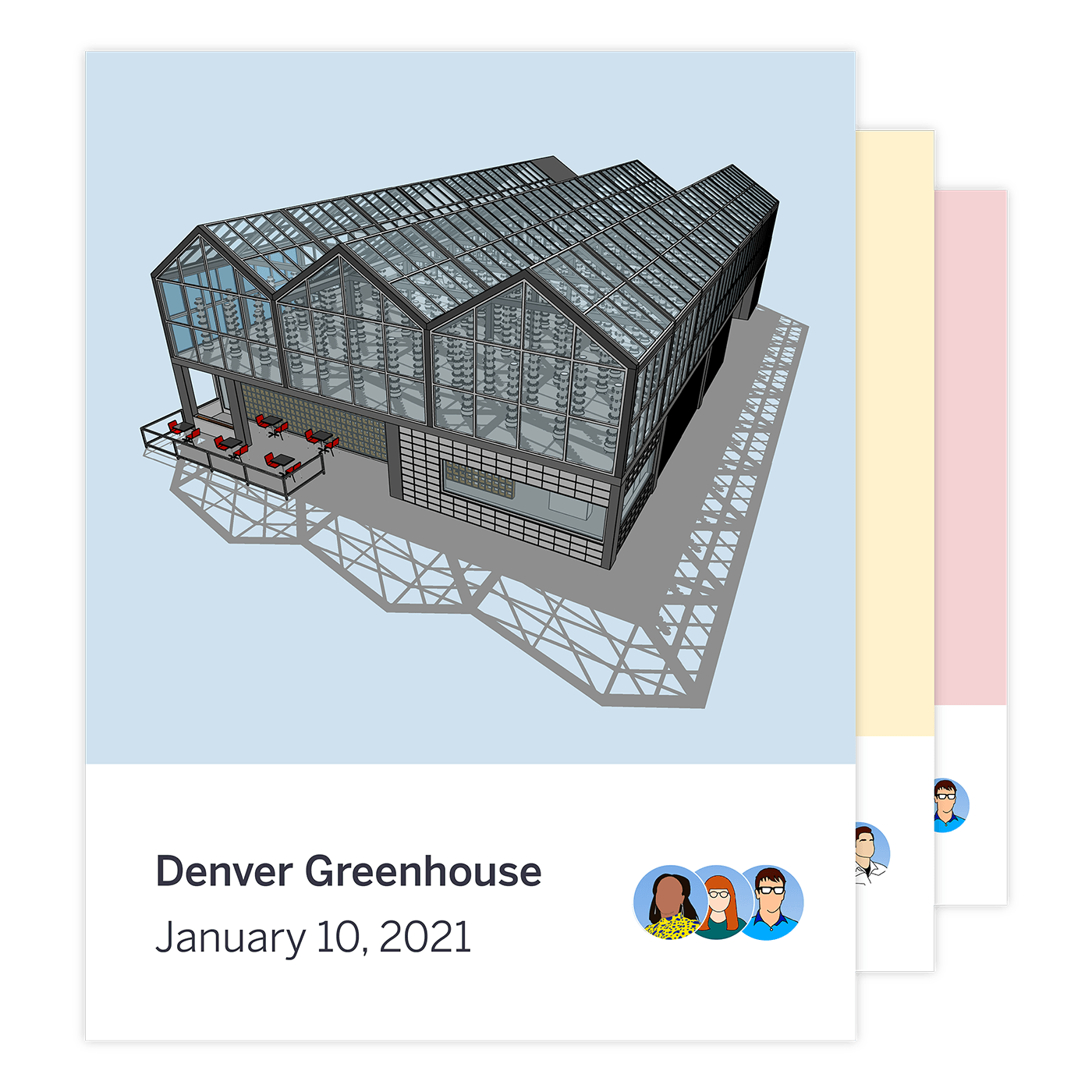SketchUp Go 1-Year Subscription - Commercial
offerings...




SketchUp for iPad
The world’s most popular 3D modeler is now available for iPad.
For architects, interior designers, construction professionals, set designers, and creatives of all backgrounds, SketchUp for iPad is a powerful, intuitive 3D design and communication app

SketchUp for iPad Premium Features
Create in 3D
-Draw in 3D using an Apple Pencil, mouse and keyboard, or multi-touch gestures.
-Autoshape turns doodles into 3D models in seconds, making it easier than ever to get started in 3D.
-Use Markup mode to create handwritten annotations overtop 3D models.
-Search millions of pre-made components, materials, and configurable objects that are freely downloadable from 3D Warehouse.
Merge physical and digital worlds
-Experience your designs in the real world with augmented reality (AR) viewing features.
-Directly import image objects and apply photo textures from your Photos library, iOS Files App, or by taking pictures using your iPad camera.
-Import satellite imagery, 3D terrain, and location information to create accurate shadow studies and design with real-world context.
Work on the go
-With unlimited cloud storage, you can seamlessly sync files across your devices – and work on them using SketchUp for iPad, SketchUp for Web, and SketchUp Pro desktop apps.
Import/Export
-Import: SKP, images from iOS Files App
-Export: Images, animations, and USDz
When using SketchUp on your iPad and iPhone without a paid subscription, you are still able to explore and present your 3D projects for FREE; here’s how:
-Navigate your projects using intuitive multi-touch gestures.
-View your projects from any of the standard views or custom scenes.
-Switch between perspective and orthographic camera views.
-Turn Tags on or off to control the visibility of parts of your model.
-Adjust the look and feel of your model by controlling Edge and Face styles, Shadows, Hidden Geometry, Section Planes, and Section Cuts.
-Take measurements and get information about edge lengths, the area of faces, volume of solids, and component and group definitions.
-Merge your models with the world around you by viewing them in augmented reality.
Requirements
This app requires iOS 15 or higher with a minimum of 1024Mb of RAM (Retina iPads or newer, iPhone 5 or newer). For additional information and instructions, please visit the SketchUp Help Center: https://help.sketchup.com/sketchup-ipad/system-requirements
The AR model viewing feature uses ARKit and is compatible with iPhone 6s and newer, iPad Pro, or any 2017 iPad or newer.
If you are a SketchUp Free user, please note that you will only be able to access the free viewing features on your iPad or iPhone.

SketchUp for Web
Think through ideas and pre-build projects with simple, fun 3D modeling on your web browser!
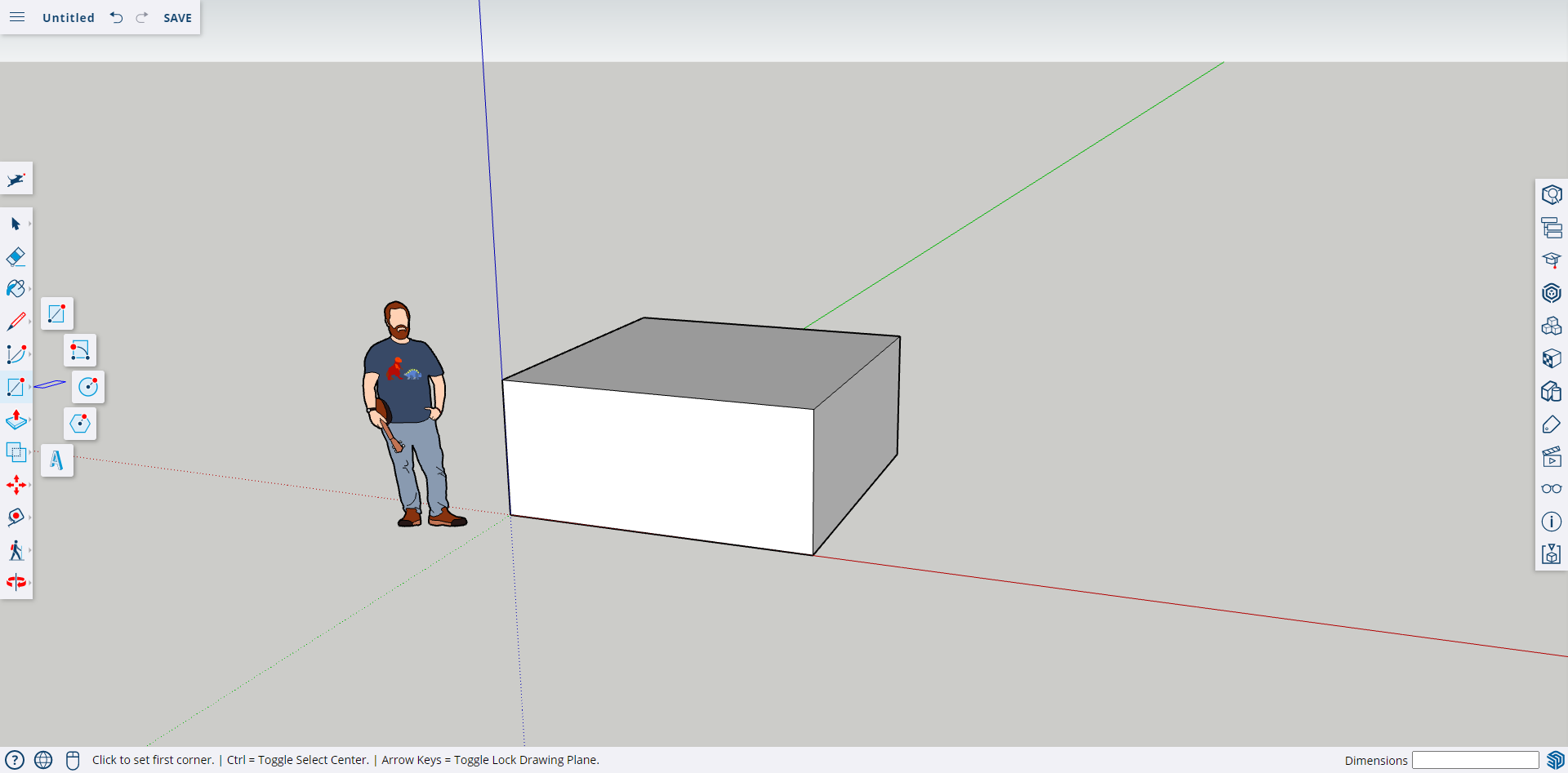
Turn ideas into reality
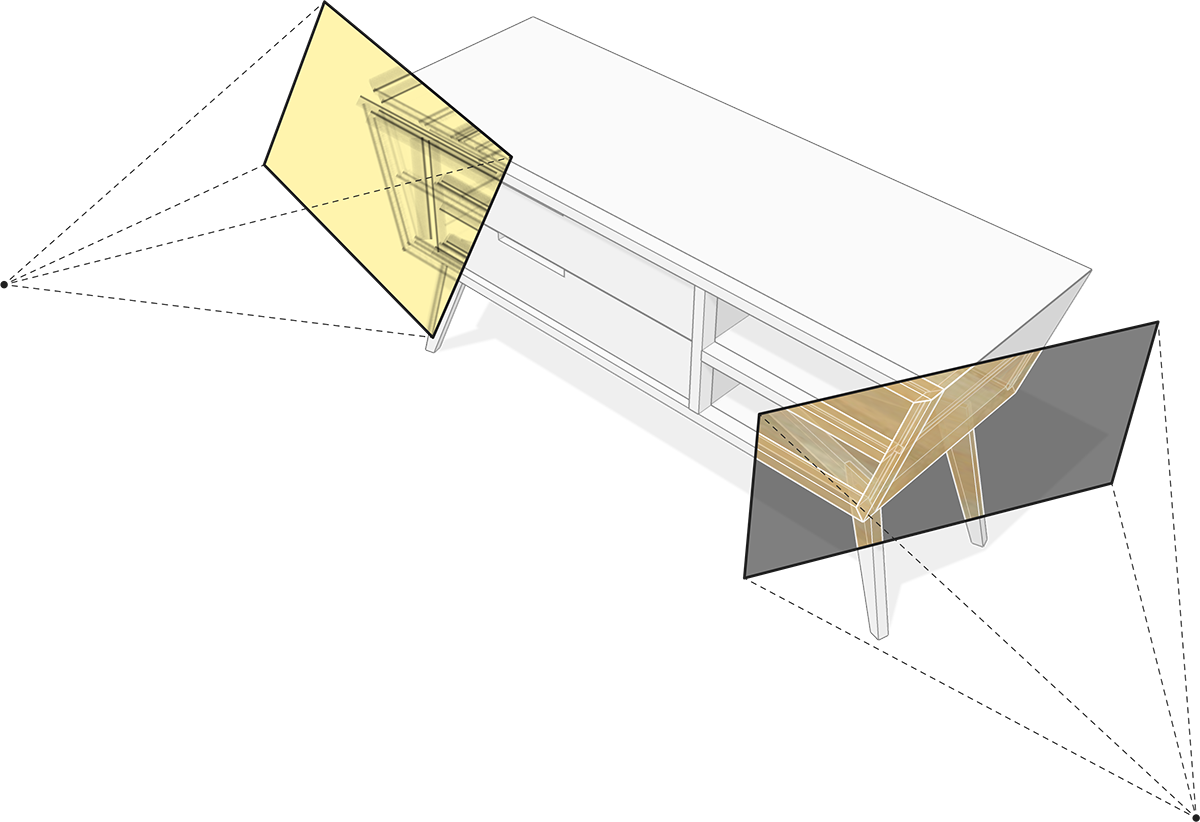
Start modeling right away
Modeling in SketchUp for Web takes just three steps: 1. Open your favorite browser. 2. Launch SketchUp. 3. Get creative!
Model once, cut once
3D modeling is the ultimate form of measurement. With SketchUp you can pre-build projects in 3D before you head to the hardware store.
Create project references
SketchUp models are useful references for your project. Save important views and send them to a phone or tablet. Or, generate reference drawings to print or share with others.

Powered by the web
With SketchUp for Web, the canvas for your next idea is just a browser tab away. Our web-based modeler is a streamlined version of our desktop app that uses the same core technology. And, by saving projects to Trimble Connect, you’re always working on the most up-to-date version of a model; you can even look-up version history. SketchUp for Web also auto-saves, so in-progress modeling is recovered on those occasions you push your browser a bit too far.
Compare your options
One size doesn’t fit all. Pick the plan that has the features you need.
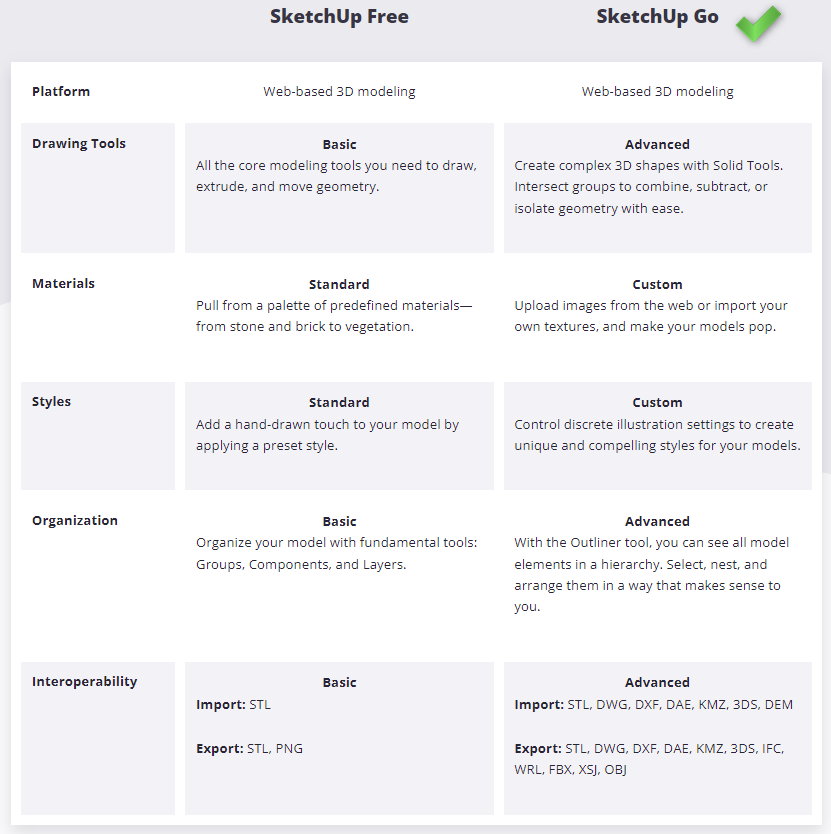

Trimble Connect
View, share, and access project information from anywhere at anytime.
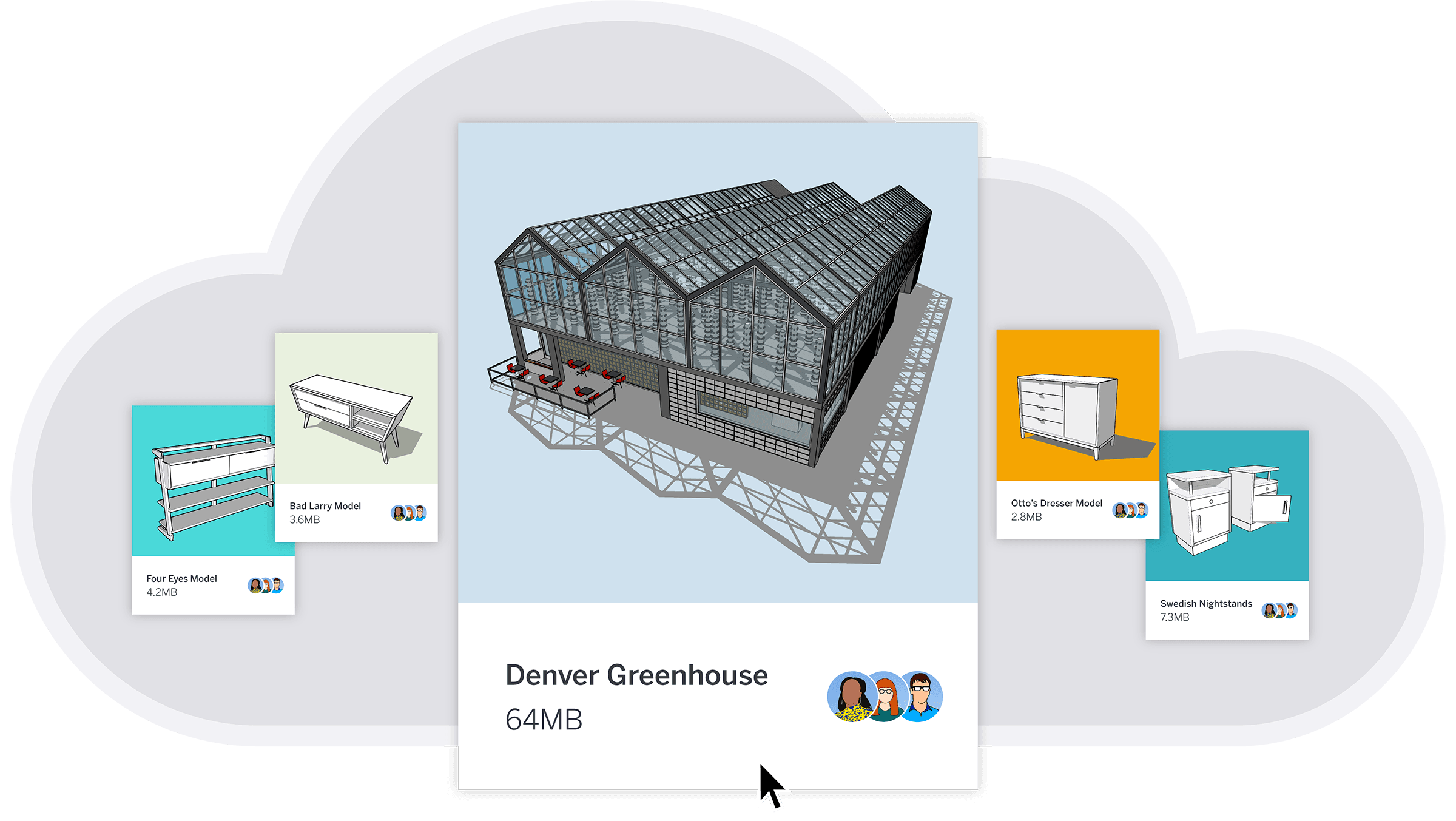
Collaborate anywhere
View
Help your collaborators understand the details of your project. See your architect’s work, see your contractor’s work, and share with your client.
Share
Share your ideas at all stages of the work process. Get feedback and buy-in from customers and clients in an instant. Give contractors the details they need to get the project done.
Access
Work doesn’t happen at a desk anymore. Pull up your project wherever you are, on any device, straight from the cloud.
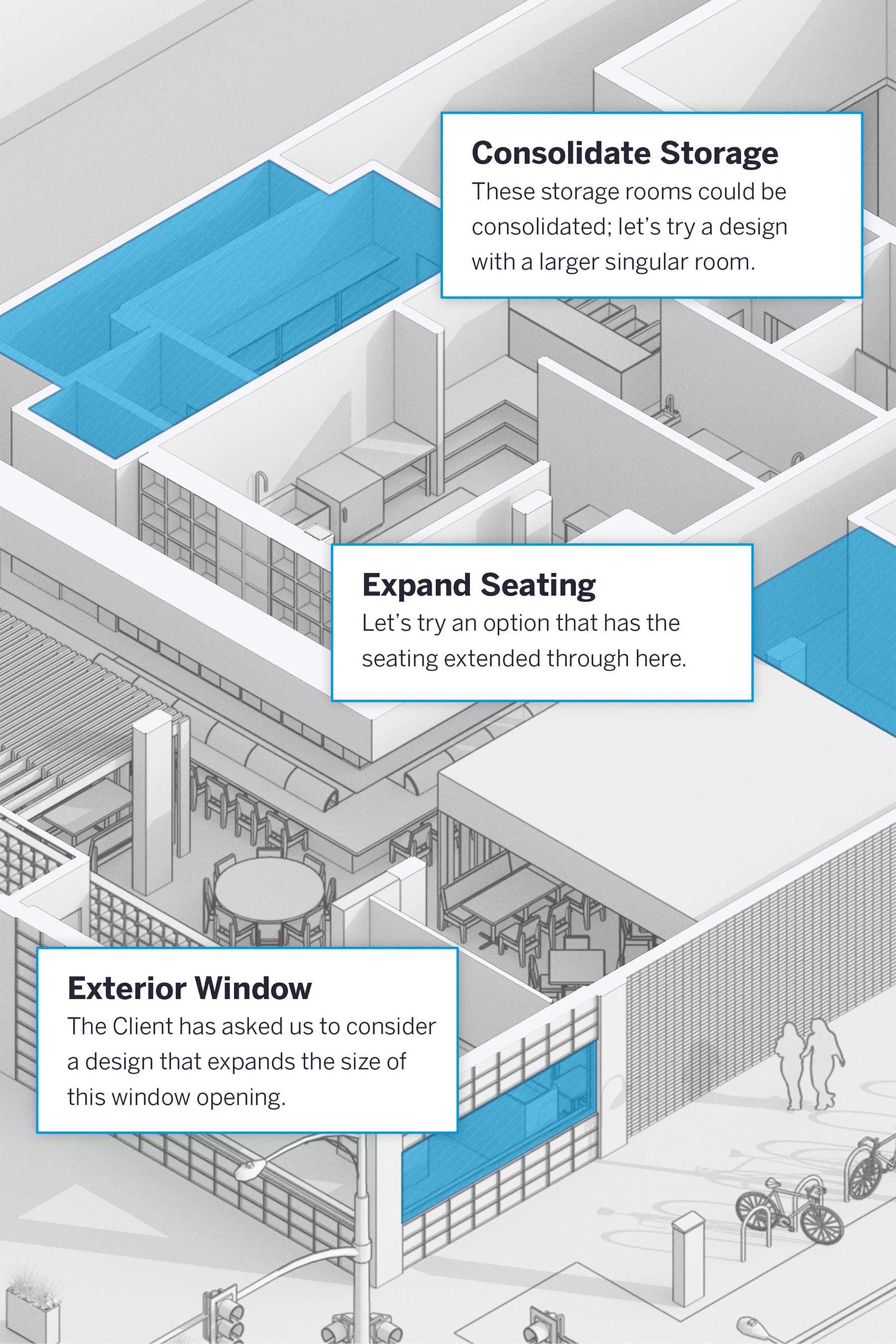
User Applications
Wherever you are is the best place to view the data you need. At the office? Pull your project down to your laptop. Walking on the job site? View project details on your Trimble Connect mobile app. Touring a client through your vision? Show them, don’t just tell them, with the augmented reality app. Or, bring the whole project to their office with a virtual reality walkthrough.

Views & To-Do’s
Ever wish you could show someone exactly what you mean? That's why we made views. Easily share a specific view with stakeholders to visually communicate a detail or change. Keep the project moving forward and monitor changes by assigning To-Do's within a view.
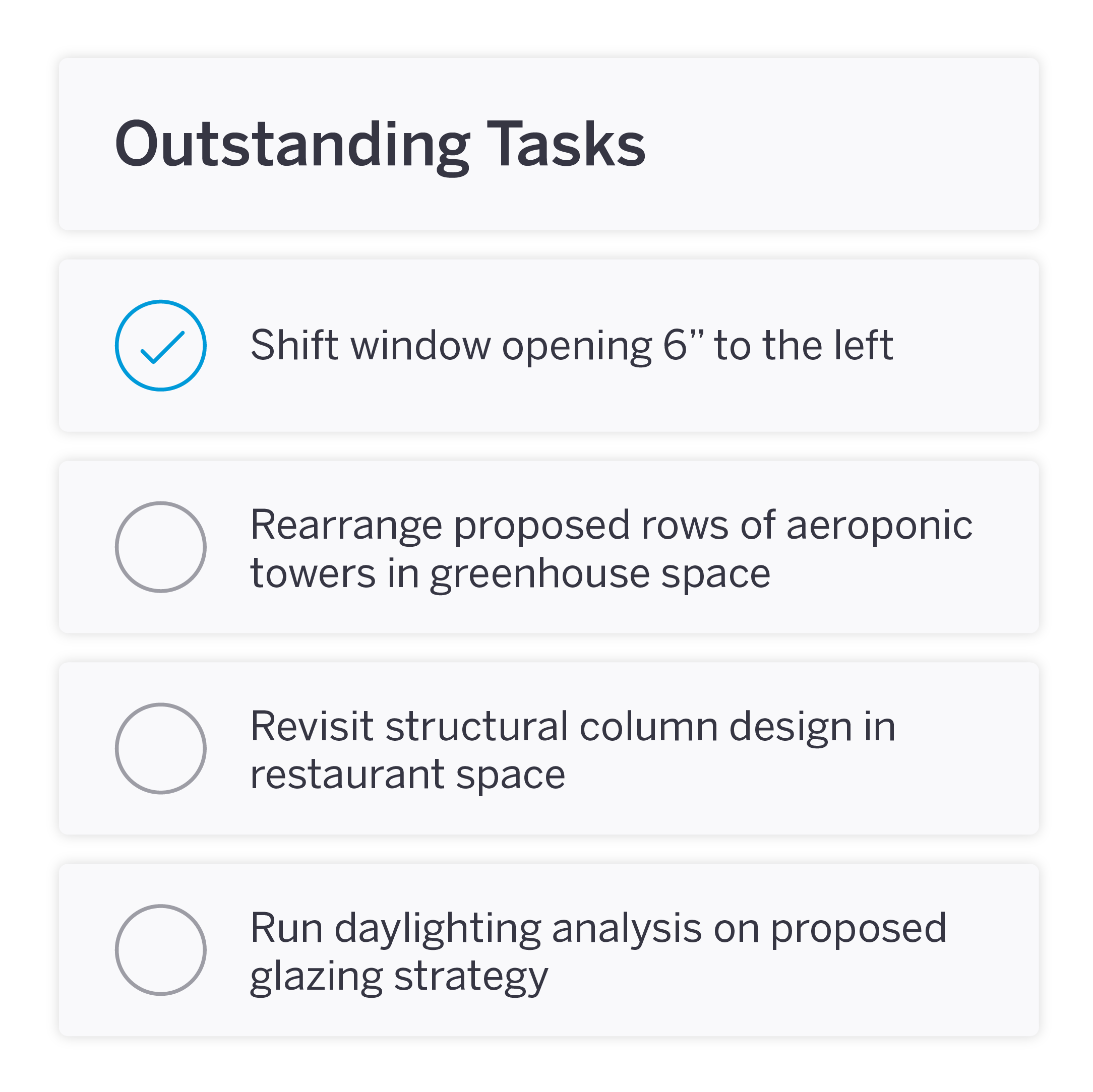
Storage
Lots of ideas? Never sacrifice an iteration or an outside-the-box creation. With unlimited cloud storage, you can save every idea you have and never worry about losing your project. Even if you lose your device, you’ll never lose your work.