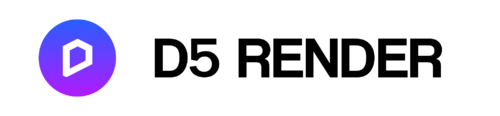for your 3D Design Software Sales,
Training and Consultancy
Products D5RENDER
D5RENDER

Real-time Rendering
Redefining Visual Storytelling Workflow with Real-time Rendering.
Import models, and enjoy an instant sense of reality throughout the creating process. Outdated rendering tricks are now replaced by common sense. A gentle learning curve and effortless reach for assets, with D5, it's never been easier or more intuitive to visualize a story.
Create at the Speed of Thought
Slow 3D rendering has always been the bottleneck that slowed your workflow. You made an adjustment then waited for the progress bar to drain your inspiration. Bursts of creativity had to be squeezed into the spaces between renderings. But now, You have D5. With each burst of inspiration, D5 keeps up with every thought and modification to keep you immersed in a seamless workflow. You can fully dive yourself into the creative moment, sculpting with light and truly play in the worlds you create.
D5 GI with Smoothness experience brings you real-time interactivity and near offline rendering quality. No need to compromise, you have the world at your fingertips.
Simple and Elegant
Forget about wrestling with those monstrous, bloated software with painfully convoluted workflows - D5 is as simple as it is powerful.
A taste of elegance. Rendering with a streamlined workflow that is created to help you visualize with ease. Through a gentle learning curve, build your skills progressively and intuitively with control over lighting, materials, and perspectives. Work your way towards mastering the Widgets that best suit your specific